အခု Article ကတော့ RHEL ပေါ်မှာ snmp service ကို ဘꩻယ်လို install လုပ်မလဲဆိုတာကို ပြောမှာဖြစ်ပါတယ်။ SNMP ရဲ့ အဓိက အလုပ်လုပ်တာကတော့ system ရဲ့ information တွေကို monitor လုပ်ချင်တယ်ဆိုရင် အသုံးပြုပါတယ်။ တစ်နည်းအားဖြင့် system ရဲ့ CPU, RAM, HDD utilization တွေနောက် process and services တွေကို monitor လုပ်ချင်ရင် snmp service ကိုဖွင့်ပေးရပါတယ်။ ဒီနေ့ customer site ထဲမှာ ရုတ်တရက် RHEL Server မှာ SNMP ဖွင့်ခိုင်းတော့ မသိတော့လို့ နောင်တစ်ခါမှတ်မိအောင် blog ကိုလာတဲ့သူတွေလဲ ကြုံလာရင် သိအောင် လို့ပါ။
Install net-snap and net-snmp-utils and Enable SNMP Ports
ထုံးစံအတိုင်း လိုအပ်တဲ့ packages ကို install လုပ်ရပါမယ်။ Install ပြီးရင် တော့ service ကို start နဲ့ enable လုပ်ပြီး firewall မှာ SNMP Port 161 and 162 ကို Allow လုပ်ပေးလိုက်ပါ RHEL 7 ရဲ့ firewalld နဲ့ဆိုရင် port အစား service name နဲ့လဲ အသုံးပြုလို့ရပါတယ်။
ပြီးသွားပြီဆိုရင်တော့ တစ်ဖက် Monitoring application ကနေ့ snmp ကိုအသုံးပြုပြီး monitor လုပ်နိုင်ပြီဖြစ်ပါတယ်။ Default အားဖြင့် က snmp config file ဖြစ်တဲ့ /etc/snmp/snmp.conf ကိုမပြင်ပဲ အသုံးပြုနိုင်သလို config file ကိုလဲ ပြင်ဆင်ပြီး အသုံးပြုလို့ရပါတယ် for example ကိုယ့် environment က snmp ro (or) rw သို့မဟုတ် public or private system ဖက်ခြမ်းမှာ private mode ထားပြီး တစ်ဖက်ကနေ snmp public နဲ့ ရှာမယ်ဆိုရင် ရမှာမဟုတ်ပါ။
Testing SNMP with #snmpwalk
#snmpwalk commandဖြင့် snmp service အလုပ်လုပ်နေပြီလား ဆိုတာ test လုပ်ကြည့်ရပါတယ်။ Working ဖြစ်နေပြီဆိုရင်တော့ snmp information တွေ screen အပြည့် ကျလာမှာဖြစ်ပါတယ်။
PS: SNMP Version အမျိုးမျိုးရှိပါတယ်။ Latest Version က snmp v3 မှာ သူက snmp queries တွေကို cryptographic security method နဲ့ပေးပို့နိုင်ပါတယ် တစ်ခြား v1,2 တွေထက် improvement ဖြစ်ပြီး setup လုပ်တာလဲ မတူကွဲပြားပါတယ်။
Please also Like and Follow Root Of Info Page

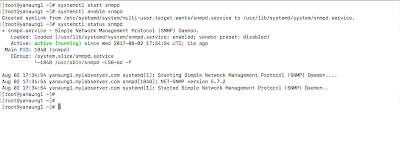


0 comments:
Post a Comment
Note: Only a member of this blog may post a comment.