ဒီရက်ပိုင်း အလုပ်မှာ storage partition တွေ တိုးနေရတဲ့အတွက် article တစ်ခုအနေနဲ့ ရေးလိုက်ပါတယ်။ Esxi VMs disk ကို extend လုပ်မယ်ဆိုရင် အဓိက ကတော့ VMs မှာ snapshot တွေ မရှိဖို့ လိုအပ်ပါတယ်။ Snapshots ရှိနေရင် အရင်ဖျက်ပြီးမှ Extend လုပ်နိုင်မှာဖြစ်ပါတယ်။ ဒီ article မှာတော့ Linux VM တစ်ခုမှာ disk extend လုပ်ပါမယ်။ Windows VM နဲ့ Linux VM မှာ extend လုပ်ပုံလုပ်နည်း မတူဘူးပေါ့ Linux မှာ Esxi ဖက်က extend လုပ်ပြီးရင် linux ဖက်မှာ တန်းပြီး extend လုပ် သုံးလို့မရသေးဘူး partition အသစ်တစ်ခု ပိုင်းရတယ် ပြီးရင် lvm partition ဖက်မှာလဲ extend လုပ် ပြီးတော့မှ filesystem check လုပ်ပြီးမှ အသုံးပြုလို့ရမှာ ဖြစ်ပါတယ်။ Windows VM မှာကျတော့ Esxi ဖက်မှာ disk extend လုပ်ပြီးရင် windows ရဲ့ diskmgmt မှာ new partition ကို extend လုပ်လိုက်ရင် အသုံးပြုလို့ရပါပြီ။
Ok, Let's get started!!!
1. Check the current disk info
Linux VM မှာ disk မတိုးခင် disk information ကို အရင်ကြည့်မယ်။ လက်ရှိ root partition က available free space က13G ရှိတယ်။
2. Extend disk size in ESXi first
3. Let's check on VM
4. Let's create a new partition
5. Let's create a physical volume, and extend it to vol group
6. Extend logical vol and using xfs_growfs
That's it 😊
Pls Like and Subscribe Our Root Of Info FB Page and Youtube Channel
https://www.facebook.com/rootofinfo
https://www.youtube.com/channel/UCkOi7WxhUBKONv3uD0CvuWw?view_as=subscriber

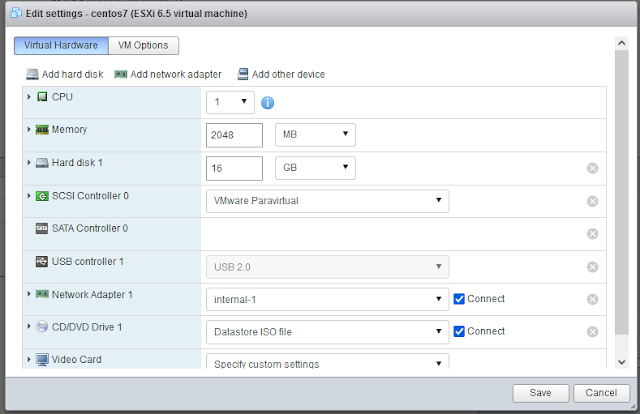
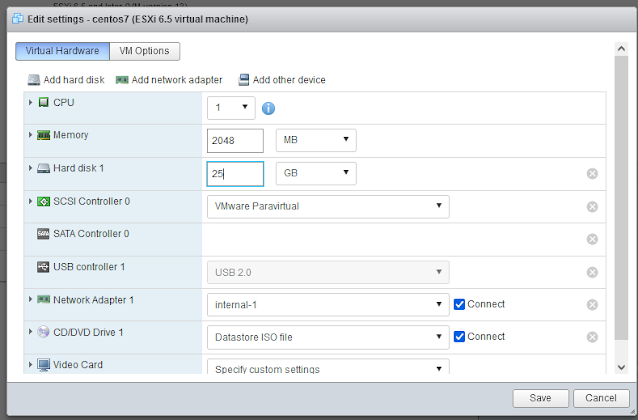



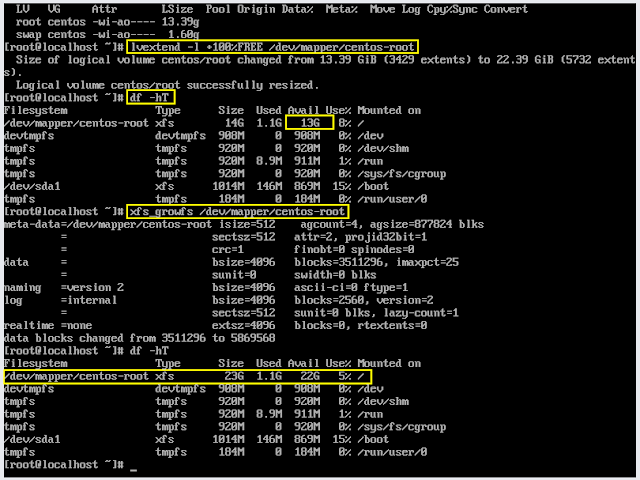
0 comments:
Post a Comment
Note: Only a member of this blog may post a comment.